mac adressen
- wat
Een MAC-address, ook wel physical address of hardware address genoemd, bestaat uit 6 octets, en wordt altijd in hexadecimale vorm geschreven.
Voorbeeld:
08:00:27:be:83:95
Een MAC-adres is een combinatie van 2 gedeelten:
De eerste 3 octets geven de fabrikant aan, we noemen die de vendor-ID of OUI (organizationally unique identifier);
de laatste 3 octets geven een seriëel nummer van die fabrikant/vendor/organizatie.
Net als met een geboortedatum of met een rijksregisternummer kun je a.d.h.v. het MAC-adres niet te weten komen waar de netwerkkaart zich bevindt. Die informatie zit een laag hoger, in de internetlaag of netwerklaag, in het IP-adres.
Om de constructeur van een netwerkkaart te weten te komen bestaan er enkele nuttige websites die de eerste drie octets van een MAC-adres voor je opzoeken en omzetten.
Dit is één zo'n site: arul's utilities
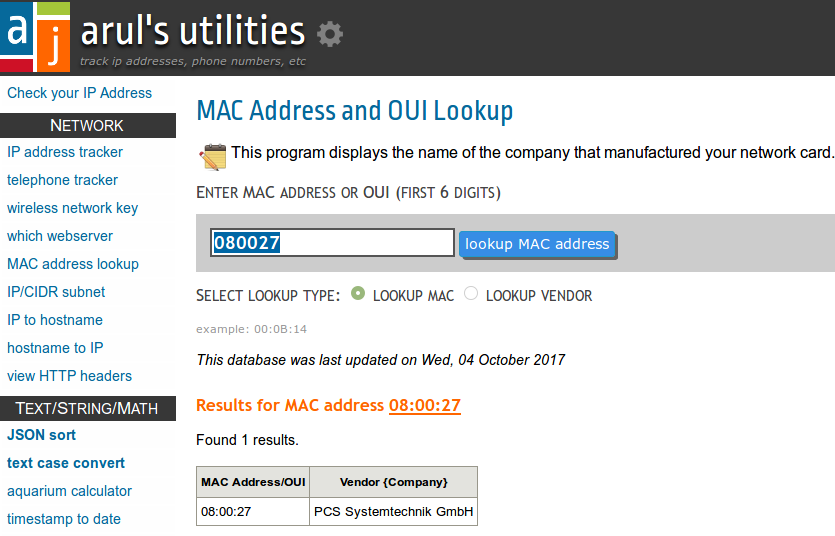
- je mac-adres vinden
Dat is meestal makkelijkst aan de command prompt;
Windows command promptipconfig:
C:\Windows\system32>ipconfig /allWindows IP Configuration Host Name . . . . . . . . . . . . : IE9Win7 Primary Dns Suffix . . . . . . . : Node Type . . . . . . . . . . . . : Hybrid IP Routing Enabled. . . . . . . . : No WINS Proxy Enabled. . . . . . . . : No DNS Suffix Search List. . . . . . : linux800.local Ethernet adapter Local Area Connection 2: Connection-specific DNS Suffix . : linux800.local Description . . . . . . . . . . . : Intel(R) PRO/1000 MT Desktop Adapter Physical Address. . . . . . . . . : 08-00-27-94-CD-ED DHCP Enabled. . . . . . . . . . . : Yes Autoconfiguration Enabled . . . . : Yes Link-local IPv6 Address . . . . . : fe80::cad:9321:168e:83e3%13(Preferred) IPv4 Address. . . . . . . . . . . : 10.0.2.15(Preferred) Subnet Mask . . . . . . . . . . . : 255.255.255.0 Lease Obtained. . . . . . . . . . : Thursday, October 05, 2017 1:15:06 AM Lease Expires . . . . . . . . . . : Friday, October 06, 2017 1:15:06 AM Default Gateway . . . . . . . . . : 10.0.2.2 DHCP Server . . . . . . . . . . . : 10.0.2.2 DHCPv6 IAID . . . . . . . . . . . : 268959783 DHCPv6 Client DUID. . . . . . . . : 00-01-00-01-19-F9-AF-00-00-15-5D-E6-C5-E3 DNS Servers . . . . . . . . . . . : 8.8.8.8 192.168.0.11 195.130.131.1 NetBIOS over Tcpip. . . . . . . . : Enabled Tunnel adapter isatap.linux800.local: Media State . . . . . . . . . . . : Media disconnected Connection-specific DNS Suffix . : linux800.local Description . . . . . . . . . . . : Microsoft ISATAP Adapter Physical Address. . . . . . . . . : 00-00-00-00-00-00-00-E0 DHCP Enabled. . . . . . . . . . . : No Autoconfiguration Enabled . . . . : YesIn het tweede tekst-blok, bij ethernet adapter local area connection 2 zien we het volgende:
Ethernet adapter Local Area Connection 2:
Connection-specific DNS Suffix .. : linux800.local
Description . . . . . . . . . . . : Intel(R) PRO/1000 MT Desktop Adapter
Physical Address. . . . . . . . . :08-00-27-94-CD-ED
Linux shellip addr:
user@M17 ~ $ip addr2: eth0: <BROADCAST,MULTICAST,UP,LOWER_UP> mtu 1500 link/ether 08:00:27:a0:a0:04 brd ff:ff:ff:ff:ff:ff inet 10.0.2.15/24 brd 10.0.2.255 scope global eth0... en kijk dan naar de tweede regel
link/ether
Linux shellifconfig:
user@M17 ~ $ifconfigeth0 Link encap:Ethernet HWaddr 68:05:ca:3e:09:d0 inet addr:192.168.1.1 Bcast:192.168.1.255 Mask:255.255.255.0 UP BROADCAST RUNNING MULTICAST MTU:1500 Metric:1 RX packets:39798815 errors:0 dropped:0 overruns:0 frame:0 TX packets:21366437 errors:0 dropped:0 overruns:0 carrier:0 collisions:0 txqueuelen:1000 RX bytes:45231213190 (45.2 GB) TX bytes:2824498615 (2.8 GB) Interrupt:17 Memory:f04c0000-f04e0000... MAC-adres staat achteraan op de eerstre regel bij
HWaddr
- oefening
- zoek je eigen MAC-adres(sen) op
- zoek daarna op een website de fabrikant op van de kaart
- breng je arp-table op scherm (
c:\> arp -a) en zoek sommige mac-adressen uit de arp-table op - kijk in packet-tracer naar de mac-adressen en zoek die ook op