Configureer een stateless DHCPv6 server
De stateless optie op de DHCPv6 server veronderstelt dat de router de IPv6 netwerk
addressing informatie in RA messages aanbiedt. Het is echter zo dat de client
de DHCPv6 server moet contacteren voor meer informatie, o.a. voor dns-server en domain-name.
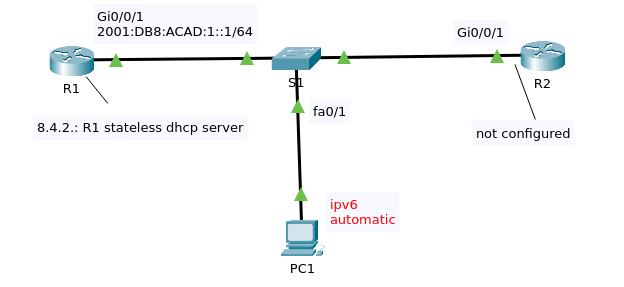
Bekijk even de topologie van 8.4.2. We gebruiken in wat volgt steeds dezelfde toplogie voor een stateless server en 2 clients (router en/of pc) en voor een statefull server en twee clients (router en/of pc). R1 is een Cisco ISR4331/K9.
In voorbeeld 8.4.2. verplicht R1 het gebruik van SLAAC voor IPv6 addressing,
en stateless DHCPv6 services (dns server en domain name) voor de clients.
Er zijn enkele stappen om een router te configureren en te testen als een stateless DHCPv6 server:
stap 1: enable IPv6 routing
Het ipv6 unicast-routing commando is verplicht om IPv6 routing te enablen. Dit zorgt er o.a. voor dat de router ICMPv6 Router-Advertisment messages zal voorzien.
Dit commando is echter niet verplicht als de router alleen de funktie van stateless DHCPv6 server vervult.
R1(config)# ipv6 unicast-routing
R1(config)# stap 2: defineer een DHCPv6 pool naam
Cre-eer de DHCPv6 pool met het ipv6 dhcp pool POOL-NAME global config commando. We komen dan in een sub-prompt terecht voor sub-configuration mode, met deze prompt: (config-dhcpv6)
Note: de pool naam hoeft niet in hoofdletters te worden ingetikt, maar op die manier wordt de configuratie overzichtelijker.
R1(config)# ipv6 dhcp pool IPV6-STATELESS
R1(config-dhcpv6)#stap 3: configureer de DHCPv6 pool.
R1 wordt geconfigureerd om extra DHCP informatie zoals DNS server address en domain name, mee te geven (zie hieronder) ...
R1(config-dhcpv6)# dns-server 2001:db8:acad:1::254
R1(config-dhcpv6)# domain-name example.com
R1(config-dhcpv6)# exit
R1(config)#stap 4: "bind" de DHCPv6 pool op een interface.
De DHCPv6 pool moet geplaatst worden op een interface met het ipv6 dhcp server POOL-NAME interface config commando zoals hieronder getoond.
De router beantwoordt stateless DHCPv6 requests op deze interface met de informatie vermeld in de pool. De O flag moet manueel worden aangepast van 0 naar 1 met het interface commando ipv6 nd other-config-flag. RA messages verzonden vanaf deze interface geven aan dat er extra informatie beschikbaar is in de stateless DHCPv6 server. De A flag is 1 per default, zodat clients SLAAC moeten gebruiken om hun eigen Globally Unique Address (ipv6) te vormen.
R1(config)# interface GigabitEthernet0/0/1
R1(config-if)# description Link to LAN
R1(config-if)# ipv6 address fe80::1 link-local
R1(config-if)# ipv6 address 2001:db8:acad:1::1/64
R1(config-if)# ipv6 nd other-config
R1(config-if)# ipv6 dhcp server IPV6-STATELESS
R1(config-if)# no shut
R1(config-if)# end
R1#stap 5: kijk na of de hosts de IPv6 information hebben ontvangen.
Om stateless DHCP op een Windows host te bekijken gebruik je ipconfig /all.
Kijk zelf in PT ... waarschijnlijk zie je de settings op PC1.
PC1 heeft zijn eigen IPv6 GUA (globally unique address) gecre-eerd
a.d.h.v. het 2001:db8:acad:1::/64 prefix.
Zie je ook dat default gateway het IPv6 link-local address van R1 is?
Dit bevestigt dat PC1 zijn ipv6 config gekregen heeft van een Router-Advertisement op R1.
PC1 heeft ook de domain name en de DNS server gekregen van de stateless DHCPv6 server.
C:\PC1> ipconfig /all
Windows IP Configuration
Ethernet adapter Ethernet0:
Connection-specific DNS Suffix : example.com
Description . . . . . . . . . . : Intel(R) 82574L Gigabit Network
Physical Address. . . . . . : 000A.F371.B21A
DHCP Enabled. . . . . . . . : Yes
Autoconfiguration Enabled . : Yes
IPv6 Address. (Preferred) . : 2001:DB8:ACAD:1:20A:F3FF:FE71:B21A
Link-local IPv6 Address . . : FE80::20A:F3FF:FE71:B21A(Preferred)
IPv4 Address. . . . . . . . : 169.254.102.23 (Preferred)
Subnet Mask . . . . . . . . : 255.255.0.0
Default Gateway . . . . . . : fe80::1%6
DHCPv6 IAID . . . . . . . . : 318768538
DHCPv6 Client DUID. . . . . : 00-01-00-01-87-62-AC-33-00-0A-F3-71-B2-1A
DNS Servers . . . . . . . . : 2001:db8:acad:1::254
NetBIOS over Tcpip. . . . . : Enabled
C:\PC1>Zie je in eigen PT-oefening stukken van het MAC-adres van PC1 terug in het ipv6 adres?
noot:
IAPD en IAID
An Identity Association for Prefix Delegation (IAPD) is a collection of prefixes assigned to a requesting device. A requesting device may have more than one IAPD; for example, one for each of its interfaces.
Each IAPD is identified by an IAID (Identity association identifier). The IAID is chosen by the requesting device and is unique among the IAPD IAIDs on the requesting device. IAIDs are made consistent across reboots by using information from the associated network interface, which is assumed to be permanently attached to the device.
DUID
Each DHCPv6 client and server is identified by a *DHCP unique identifier (DUID). The DUID is carried in client identifier and server identifier options. The DUID is unique across all DHCP clients and servers, and it is stable for any specific client or server. DHCPv6 uses DUIDs based on link-layer addresses for both the client and server identifier. The device uses the MAC address from the lowest-numbered interface to form the DUID.
stap 6: kijk even na of de hosts de IPv6 addressing informatie (domein naam / dns / .. ) inderdaad hebben ontvangen.
appendix:
ip-config-pc1
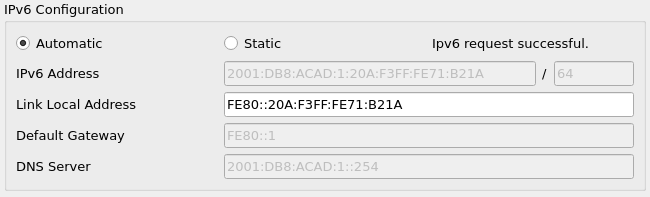
config R1
!
hostname R1
!
ip cef
!
ipv6 unicast-routing
!
no ipv6 cef
!
ipv6 dhcp pool IPV6-TASTELESS
dns-server 2001:DB8:ACAD:1::254
domain-name example.com
!
spanning-tree mode pvst
!
interface GigabitEthernet0/0/1
description Link-to-LAN
no ip address
duplex auto
speed auto
ipv6 address FE80::1 link-local
ipv6 address 2001:DB8:ACAD:1::1/64
ipv6 nd other-config-flag
ipv6 address autoconfig
ipv6 enable
ipv6 dhcp server IPV6-TASTELESS
!
interface GigabitEthernet0/0/0
no ip address
duplex auto
speed auto
shutdown
!
interface GigabitEthernet0/0/2
no ip address
duplex auto
speed auto
shutdown
!
interface Vlan1
no ip address
shutdown
!
ip classless
!
ip flow-export version 9
!
line con 0
!
line aux 0
!
line vty 0 4
login
!
end
download the completed PKT: 842-configure-stateless-dhcpv6
zie ook: https://www.networkacademy.io/ccna/ipv6/stateless-dhcpv6
of: stateless_dhcpv6_networkacademy_io