demo DHCPv4 service op ROS-cisco-router, met DHCP range per VLAN
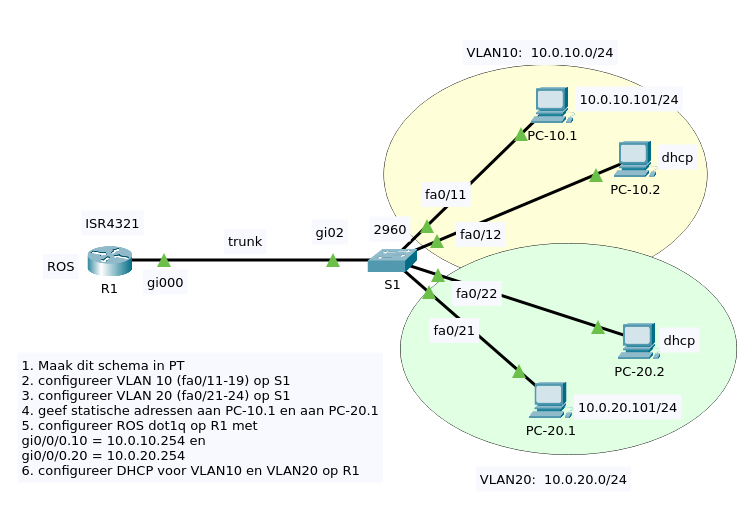
- maak het hogere schema in PT
- configureer VLAN 10 (fa0/11-19) op S1
- configureer VLAN 20 (fa0/21-24) op S1
- geef statische adressen aan PC-10.1 (10.0.10.101/24) en aan PC-20.1 (10.0.20.101/24)
- zet PC-10.2 en PC-20.2 in dhcp ( > die krijgen momenteel nog een apipa adres)
- configureer ROS dot1q op R1 met gi0/0/0.10 = 10.0.10.254 en Gi0/0/0.20 = 10.0.20.254
- configureer DHCP voor VLAN10 en VLAN20 op R1
- als het niet lukt, download hier de sjabloon: dhcp-en-ros-demo
- hieronder vind je de condiguratie van S1
hostname S1 ! interface range FastEthernet0/11-19 switchport access vlan 10 switchport mode access ! interface range FastEthernet0/21-24 switchport access vlan 20 switchport mode access ! interface GigabitEthernet0/2 switchport mode trunk ! interface Vlan1 no ip address shutdown ! line con 0 ! line vty 0 4 login line vty 5 15 login ! end - hieronder vind je de configuratie van R1
hostname R1 ! int gi0/0/0 no shut ! int gi0/0/0.10 encapsulation dot1q 10 ip addr 10.0.10.254 255.255.255.0 no shut ! int gi0/0/0.20 encapsulation dot1q 20 ip addr 10.0.20.254 255.255.255.0 no shut ! ip dhcp excluded-address 10.0.10.1 10.0.10.20 ip dhcp excluded-address 10.0.10.101 10.0.10.254 ! ip dhcp pool vlan10 network 10.0.10.0 255.255.255.0 default-router 10.0.10.254 ! ip dhcp excluded-address 10.0.20.1 10.0.20.20 ip dhcp excluded-address 10.0.20.101 10.0.20.254 ! ip dhcp pool vlan20 network 10.0.20.0 255.255.255.0 default-router 10.0.20.254 - tenslotte: hier een opgeloste demo: dhcp-en-ros-demo-opgelost