ipv6 statisch instellen
Gebruik Packettacer 6 of hoger
- Zet in packettracer een PC en een router (type 1941)
- Verbind de PC met Gi0/0 van de router met een cross-over cable (waarom cross over?)
- Geef het ipv6 address
2001::2/64in als address van de PC
- Geef het ipv6 address
2001::1/64in als address op interface Gi0/0 van de router:
--- System Configuration Dialog ---
Continue with configuration dialog? [yes/no]:no
Press RETURN to get started!
Router>enable
Router#configure terminal
Enter configuration commands, one per line. End with CNTL/Z.
Router(config)#ipv6 unicast-routing
Router(config)#interface gigabitEthernet 0/0
Router(config-if)#ipv6 address 2001::1/64
Router(config-if)#ipv6 enable
Router(config-if)#no shutdown
Router(config-if)#
%LINK-5-CHANGED: Interface GigabitEthernet0/0, changed state to up
Router(config-if)#end
Router#
%SYS-5-CONFIG_I: Configured from console by console
Router#copy run start
Destination filename [startup-config]?
Building configuration...
[OK]
Router#
- ping nu vanaf de PC naar de router in een command prompt:
PC0>ping 2001::1
- oefening: plaats een tweede netwerk op de router, en zorg dat de 2 PC's mekaar kunnen pingen:
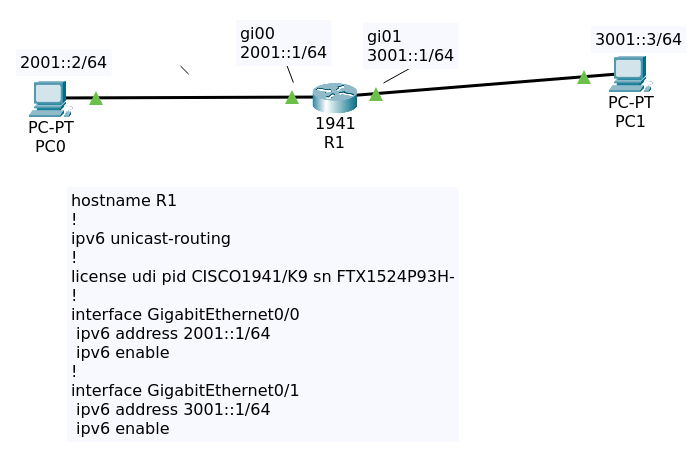
vergeet niet te beginnen metipv6 unicast-routing
.
en binnen elke interface configuratie mag je niet vergeten
ipv6 enable
te tikken
een werkende oplossing: pt-ipv6instellen
vraagje: is wat volgt een geldig ipv6 address? 4001::1/64