OSPFv3 eenvoudige single area config
1. schema
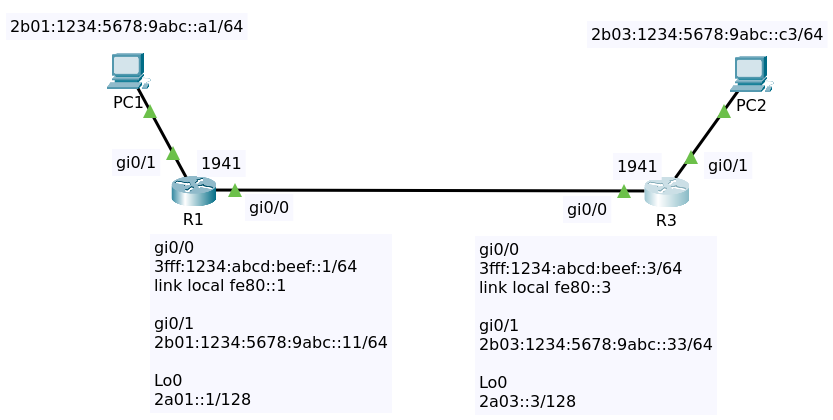
2. adres tabel
PC1 -- 2b01:1234:5678:9abc::a1/64
R1-gi0/1 -- 2b01:1234:5678:9abc::11/64
----------------------------------------------------------
R1-gi0/0 -- 3fff:1234:abcd:beef::1/64 // link local fe80::1
R3-gi0/0 -- 3fff:1234:abcd:beef::3/64 // link local fe80::3
----------------------------------------------------------
R3-gi0/1 -- 2b03:1234:5678:9abc::33/64
PC3 -- 2b03:1234:5678:9abc::c3/64
----------------------------------------------------------
R1-lo0 -- 2a01::1/128
R1 router-ID 1.1.1.1
----------------------------------------------------------
R3-lo0 -- 2a03::3/128
R3 router-ID 3.3.3.33. configuratie
- begin met een samenstelling in packettracer
- geef hostnames aan R1 en R3
- vergeet de ipv6 unicast-routing, en de per ipv6 actieve interface ipv6 enable niet
- geef adressen aan de twee PC's, vergeet de default gateway niet ...
- geef adressen aan deze router interfaces: R1-gi0/1 | R3-gi0/1 | R1-gi0/0 | R3-gi0/0
- je hoeft in principe geen link-local adressen te declareren op de Gi0/0 noch op de Gi0/1; de routers cre-eren normaal gezien zelf link-local adressen. (kijk dit na)
4. controle
R1> show ipv6 interface brief
GigabitEthernet0/0 [up/up]
FE80::20C:CFFF:FE7C:1801
3FFF:1234:ABCD:BEEF::1
GigabitEthernet0/1 [up/up]
FE80::20C:CFFF:FE7C:1802
2B01:1234:5678:9ABC::11
5. vergeet de OSPF declaraties niet in de router interfaces ...
interface GigabitEthernet0/1
ipv6 address 2B01:1234:5678:9ABC::11/64
ipv6 ospf 1 area 0
6. zelf nakijken en uitproberen
- kun je pingen tussen PC1 en PC3
- kijk ook even in simulatiemode, zie je NDP paketten of router solicitations ?
- geef een router-id
1.1.1.1aanR1, en een router-id3.3.3.3aanR3 - controlleer de werking van OSPF met
show ipv6 routeenshow ipv6 ospf - voeg de Lo0 interfaces toe op
R1enR3; vind je die na een korte tijd terug in deshow ipv6 route? - kan je pingen van een PC naar een Lo0 op de andere router?
7. ping
C:\> ping 2b03:1234:5678:9abc::c3
Pinging 2b03:1234:5678:9abc::c3 with 32 bytes of data:
Reply from 2B03:1234:5678:9ABC::C3: bytes=32 time<1ms TTL=126
8. show ipv6 route
R3> show ipv6 route
IPv6 Routing Table - 8 entries
Codes: C - Connected, L - Local, S - Static, R - RIP, B - BGP
U - Per-user Static route, M - MIPv6
I1 - ISIS L1, I2 - ISIS L2, IA - ISIS interarea, IS - ISIS summary
ND - ND Default, NDp - ND Prefix, DCE - Destination, NDr - Redirect
O - OSPF intra, OI - OSPF inter, OE1 - OSPF ext 1, OE2 - OSPF ext 2
ON1 - OSPF NSSA ext 1, ON2 - OSPF NSSA ext 2
D - EIGRP, EX - EIGRP external
O 2A01::1/128 [110/1]
via FE80::1, GigabitEthernet0/0
C 2A03::3/128 [0/0]
via Loopback0, directly connected
O 2B01:1234:5678:9ABC::/64 [110/2]
via FE80::1, GigabitEthernet0/0
C 2B03:1234:5678:9ABC::/64 [0/0]
via GigabitEthernet0/1, directly connected
L 2B03:1234:5678:9ABC::33/128 [0/0]
via GigabitEthernet0/1, receive
C 3FFF:1234:ABCD:BEEF::/64 [0/0]
via GigabitEthernet0/0, directly connected
L 3FFF:1234:ABCD:BEEF::3/128 [0/0]
via GigabitEthernet0/0, receive
L FF00::/8 [0/0]
via Null0, receive9. show ipv6 ospf neighbor
R3> sh ipv6 ospf neighbor
Neighbor ID Pri State Dead Time Interface ID Interface
1.1.1.1 1 FULL/BDR 00:00:32 1 GigabitEthernet0/010. config router R1
!!!R1 single area OSPFv3
!
hostname R1
!
ipv6 unicast-routing
!
interface Loopback0
no ip address
ipv6 address 2a01::1/128
ipv6 ospf 1 area 0
!
interface GigabitEthernet0/0
no ip address
! ipv6 address FE80::1 link-local
ipv6 address 3fff:1234:abcd:beef::1/64
ipv6 ospf 1 area 0
no shut
!
interface GigabitEthernet0/1
no ip address
ipv6 address 2b01:1234:5678:9abc::11/64
ipv6 ospf 1 area 0
no shut
!
interface Vlan1
no ip address
shutdown
!
ipv6 router ospf 1
router-id 1.1.1.1
!
ip classless
!
end11. config router R3
!!!R1 single area OSPFv3
!
hostname R3
!
ipv6 unicast-routing
!
interface Loopback0
no ip address
ipv6 address 2a03::3/128
ipv6 ospf 1 area 0
!
interface GigabitEthernet0/0
no ip address
! ipv6 address FE80::3 link-local
ipv6 address 3fff:1234:abcd:beef::3/64
ipv6 ospf 1 area 0
no shut
!
interface GigabitEthernet0/1
no ip address
ipv6 address 2b03:1234:5678:9abc::33/64
ipv6 ospf 1 area 0
no shut
!
interface Vlan1
no ip address
shutdown
!
ipv6 router ospf 1
router-id 3.3.3.3
!
ip classless
!
end