dynamic routing: OSPF
-
dynamisch en redundant
We kunnen de oefening, static routing 2, redundant maken zoals we dit al deden in static routing 3.
Maar dit heeft een kostprijs:
per extra router komen er een factor statische routes bij. Bij volledige redundancy is dit aantal routes evenredig met de faculteit van het aantal routers:
4 routers geeft 4! = 1 x 2 x 3 x 4 = 24 statische routes
5 routers geeft 5! = 1 x 2 x 3 x 4 x 5 = 120 statische routes
Dit probleem oplossen kan mits gebruik van dynamische routing protocollen, zoalsRIP(Routing Information Protocol),OSPF(Open Shortest-Path First) enEIGRP(Enhanced Interior Gateway Routing Protocol.
In deze oefening kijken we naar eenOSPF-oplossing ...
We gebruiken opnieuw de physische configuratie van de vorige 2 oefeningen (static route 2 en 3)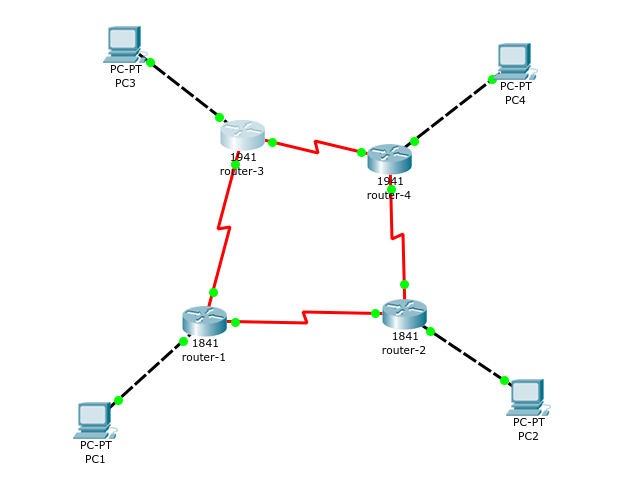
Klik hiernaast op de PT-link om het sjabloon te downloaden: 4routers-addressing-ok
- configuratie
Om OSPF te gebruiken moeten we in cisco routers de volgende commando's intikken:!! R1 en conf t R1(config)# router ospf 1Vervolgens moeten we alle netwerken die op router R1 zijn aangesloten intikken met een wildcard netmask:
!! R1 network 10.255.255.0 0.0.0.3 area 0 network 10.255.255.4 0.0.0.3 area 0 network 192.168.1.0 0.0.0.255 area 0 end copy run start
We herhalen deze reeks op alle routers ... als volgt:
op router R2:!! R2 en conf t router ospf 1 network 10.255.255.0 0.0.0.3 area 0 network 10.255.255.12 0.0.0.3 area 0 network 192.168.2.0 0.0.0.255 area 0 end copy run start
op router R3:!! R3 en conf t router ospf 1 network 10.255.255.4 0.0.0.3 area 0 network 10.255.255.8 0.0.0.3 area 0 network 192.168.3.0 0.0.0.255 area 0 end copy run start
en op router R4:!! R4 en conf t router ospf 1 network 10.255.255.12 0.0.0.3 area 0 network 10.255.255.8 0.0.0.3 area 0 network 192.168.4.0 0.0.0.255 area 0 end copy run startVergeet niet telkens je nieuwe configuratie op te slaan.
- LOADING TO FULL
Zodra je twee naburige routers in OSPF plaatst krijg je een dergelijke melding:00:01:20: %OSPF-5-ADJCHG: Process 1, Nbr 192.168.2.254 on Serial0/0/1 from LOADING to FULL, Loading Done 00:01:40: %OSPF-5-ADJCHG: Process 1, Nbr 192.168.3.254 on Serial0/0/0 from LOADING to FULL, Loading Done - testen
- Test op PC-1 of je alle andere PC's kan pingen
- Monitor (je ping blijft pingen in je command prompt) tijdens de volgende test vanaf PC-1 naar PC-2
metping -t <ip-address>
Verwijder nu in je netwerk, de seriële verbinding tussen R1 en R2,
en kijk op je ping-monitor wat er gebeurt.
Wacht tot depingterug werkt.
Verwijder vervolgens de lijn tussen R1 en R3, en herverbindt daarna
de lijn tussen R1 en R2.
Kijk op je monitor-scherm om te zien wat er gebeurt.
- Test op PC-1 of je alle andere PC's kan pingen
- routing table
Op de routers kun je de routing table zichtbaar maken als volgt:
R1# show ip route
routes die beginnen met O zijn toegevoegd door OSPF
routes die beginnen met C zijn rechtstreeks verbonden, connected, via een netwerkkaart van de router:Codes: C - connected, S - static, I - IGRP, R - RIP, M - mobile, B - BGP D - EIGRP, EX - EIGRP external, O - OSPF, IA - OSPF inter area N1 - OSPF NSSA external type 1, N2 - OSPF NSSA external type 2 E1 - OSPF external type 1, E2 - OSPF external type 2, E - EGP i - IS-IS, L1 - IS-IS level-1, L2 - IS-IS level-2, ia - IS-IS inter area * - candidate default, U - per-user static route, o - ODR P - periodic downloaded static route Gateway of last resort is not set 10.0.0.0/30 is subnetted, 4 subnets C 10.255.255.0 is directly connected, Serial0/0/1 C 10.255.255.4 is directly connected, Serial0/0/0 O 10.255.255.8 [110/128] via 10.255.255.5, 00:00:28, Serial0/0/0 O 10.255.255.12 [110/128] via 10.255.255.1, 00:00:48, Serial0/0/1 C 192.168.1.0/24 is directly connected, FastEthernet0/0 O 192.168.2.0/24 [110/65] via 10.255.255.1, 00:00:48, Serial0/0/1 O 192.168.3.0/24 [110/65] via 10.255.255.5, 00:00:28, Serial0/0/0 O 192.168.4.0/24 [110/129] via 10.255.255.1, 00:00:03, Serial0/0/1 [110/129] via 10.255.255.5, 00:00:03, Serial0/0/0
hieronder vind je alle ospf configs van alle 4 de routers:!! R1 en conf t router ospf 1 network 10.255.255.0 0.0.0.3 area 0 network 10.255.255.4 0.0.0.3 area 0 network 192.168.1.0 0.0.0.255 area 0 end copy run start!! R2 en conf t router ospf 1 network 10.255.255.0 0.0.0.3 area 0 network 10.255.255.12 0.0.0.3 area 0 network 192.168.2.0 0.0.0.255 area 0 end copy run start!! R3 en conf t router ospf 1 network 10.255.255.4 0.0.0.3 area 0 network 10.255.255.8 0.0.0.3 area 0 network 192.168.3.0 0.0.0.255 area 0 end copy run start!! R4 en conf t router ospf 1 network 10.255.255.12 0.0.0.3 area 0 network 10.255.255.8 0.0.0.3 area 0 network 192.168.4.0 0.0.0.255 area 0 end copy run start